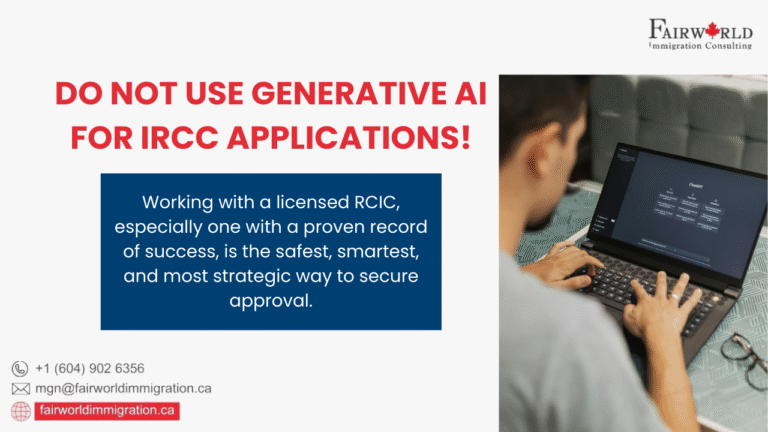Job Offer Letter Vs. Offer of Employment or “A” Number – A guide by Fairworld Immigration
Published on May 27th 2025 by Fairworld Immigration
When applying for a work permit in Canada, the employer will need to provide you with a Job Offer letter that needs to be submitted with the IRCC. This is different from the Offer of Employment that employers must submit in the Employer portal to generate an “A” number which is required to support a Job Offer in the work permit application.
Let’s note the salient points regarding a Job Offer letter and how it differs from an Offer of Employment
Job Offer Letter
A job offer letter is a document provided by a Canadian employer to a temporary worker, outlining the details of the job.
Typically, a job offer letter (or “employment letter”) is less comprehensive than a formal contract.
The letter contains information about:
- Your salary and any deductions from it
- Your job responsibilities
- Employment conditions, such as working hours
If a Labour Market Impact Assessment (LMIA) is required, you must include a copy of the job offer letter when applying for your work permit.
Note that an “offer of employment” is different from a “job offer letter.” If your employer does not require an LMIA to hire you, they must submit the offer of employment through the Employer Portal. Once submitted, the portal will generate an offer of employment number, which you will need to include when applying for your work permit.
Offer of Employment
If your company or organization wishes to hire a foreign national for a position that is exempt from requiring a Labour Market Impact Assessment (LMIA), you must provide employment details and pay the employer compliance fee (if applicable) before IRCC can approve the work permit application.
You must submit offers of employment and the employer compliance fee through the Employer Portal. This guide outlines how to:
- Create and submit offers of employment
- Pay the employer compliance fee
If the fee is not paid or the offer of employment is not submitted before the foreign national applies for their work permit, the application will be rejected.
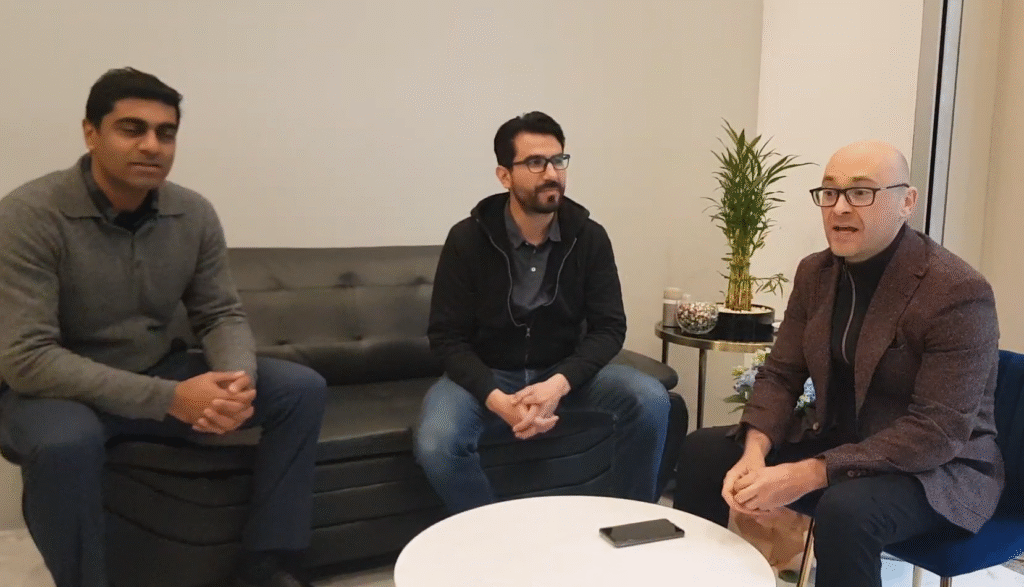
Open Work Permits
If a foreign national is eligible for an open work permit, an offer of employment is not required. Open work permits allow foreign nationals to work for any employer in Canada.
Enrolling in the Employer Portal
If you don’t have an account, refer to the Employer Portal enrolment guide to get started.
Signing In
To sign in to the Employer Portal:
- Go to the Employer Portal sign-in page.
- Select the secure credential you used to create your account (Sign-In Partner or GCKey).
- Sign in with your username and password.
If you see an error message saying “Your account is not authorized to access this IRCC portal,” ensure that:
- You’ve clicked the correct link on the Employer Portal sign-in page.
- You’re enrolled in the correct portal.
Once signed in, you’ll be directed to the Employer Portal welcome page.
Updating Your Business and Primary Contact Details
After signing in, you’ll see your company’s details, including business and primary contact information. As the primary user, you entered this information during the portal enrolment. Until the primary user submits the first offer of employment, certain fields will remain blank.
The primary user must submit the first offer before any other users can submit offers.
If you need to change the primary user, ensure there’s at least one secondary user first.
Once the primary user submits the first offer of employment, other business details will appear, and you’ll be able to update:
- Business address
- Mailing address
- Telephone number
To update this information:
- Click on “View and update your contact information.”
- Go to the Business details page and click the “Update” button for each field.
Before Creating an Offer of Employment
Ensure that:
- The foreign worker has not been charged any recruitment fees.
- The foreign worker receives a copy of their employment agreement in their preferred official language (English or French). This agreement should include details on the job, wages, and working conditions, and be signed by both parties.
- The foreign worker is informed of their rights as a worker in Canada.
Creating an Offer of Employment
To create an offer of employment, under “What would you like to do today?” click on:
- “Submit an offer of employment” to create a new offer, or
- “Access the offer of employment queue” to continue a previously started offer.
You’ll need to complete four forms:
- Business information
- Foreign worker details
- Job details
- Wage and benefits
Make sure all information in these forms is complete and accurate. Avoid copying and pasting and refrain from entering messages like “see attached,” as only the information provided in the offer will be assessed during a compliance inspection.
You may need to upload one of the following documents before submitting your offer:
- Proof of eligibility for a fee exemption
- An explanation of how you meet the LMIA exemption (optional)
If the offer is incomplete, the system may request that you resubmit it, or the work permit application may be refused.
If a mistake is made and the offer is matched to the work permit application, you won’t be able to amend it. In such cases, you’ll need to submit a new offer.
If the offer isn’t matched to the work permit application, you can withdraw it and submit a new one.
For more information on drafting a job offer letter or submitting an Offer of Employment, you may contact Fairworld Immigration Consulting at +1 604 902 6356 or mgn@fairworldimmigration.ca